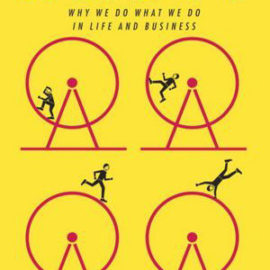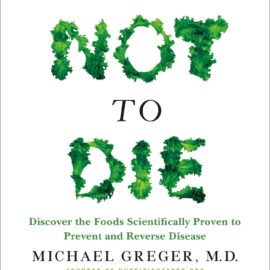Want to learn the ideas in The Art of Invisibility better than ever? Read the world’s #1 book summary of The Art of Invisibility by Kevin Mitnick here.
Read a brief 1-Page Summary or watch video summaries curated by our expert team. Note: this book guide is not affiliated with or endorsed by the publisher or author, and we always encourage you to purchase and read the full book.
Video Summaries of The Art of Invisibility
We’ve scoured the Internet for the very best videos on The Art of Invisibility, from high-quality videos summaries to interviews or commentary by Kevin Mitnick.
1-Page Summary of The Art of Invisibility
Since the September 11, 2001, terrorist attacks, Americans have faced unprecedented levels of surveillance.
Technology is increasingly present in our lives, and this allows us to be more connected than ever before. However, the greater number of devices we use also means that there are more ways for people to access our personal information. The Internet of Things has created an array of smart products from cars to household appliances, and each one comes with its own unique vulnerabilities.
These days, people are tracked in a lot of ways. Governments and law enforcement have taken surveillance to unprecedented levels since the terrorist attacks on September 11, 2001. They can tap phones, read emails and texts, obtain computer search histories, and trace your movements through a cellphone or smartwatch. Corporations track consumers’ online activity and purchases and use the information to target their ads. Criminals steal personal information or hold it for ransom by locking you out of your account until you pay up. No defense against these intrusions is perfect; even if you’re careful with what you share online, hackers will still find a way into your accounts eventually. But there are steps that everyone can take to make themselves less vulnerable—for example, using strong passwords (passwords that include numbers as well as letters) or two-factor authentication (which requires not only entering a password but also providing another piece of identifying information).
Use long passwords on all your devices and online accounts.
A strong password is your first line of defense against hackers. Unfortunately, many people use weak passwords like “123456” and “password”.
The best passwords are complex, with a combination of letters, numbers and symbols. Use different passwords for each account you have online and set a separate password on every device you use to access the Internet. If you can’t remember your passwords, consider using a password manager that will generate them for you and store them in an encrypted vault on your computer. However, be aware that this software is vulnerable to malware attacks (viruses) that could give someone else access to your data if they infect your computer or steal it. Password managers also make it difficult if not impossible to reset all of your credentials at once because without the master password, there’s no way into the program itself.
To add an additional layer of protection, enable two-factor authentication on your accounts. Two-factor authentication is when you have to use more than one thing (or factor) to access something. For example, if you want to withdraw money from an ATM machine, you need your credit or debit card plus a PIN number that only you know. If someone steals your card and tries to withdraw money without knowing the PIN number, they won’t be able to do it because they don’t have both factors: the physical card and the PIN code. When you enable two-factor authentication on a site such as Gmail, then every time you try to change anything in your account (for example changing your password), Google will send a text message with a special code for verification purposes. You must input that code into Gmail before proceeding with any changes—a hacker would not know this secret code so he can’t hack into your account even if he knows what password was used previously.
Use end-to-end encryption on your emails so the host can’t read them.
if you use Google’s Gmail service, Google will scan all your email to deliver targeted advertisements etc. If you care about protecting privacy, there are a few options available. One is to buy products from Symantec or other companies that offer encryption for both Windows and MacOS X users. However, most people don’t want to pay money for this feature so an OpenPGP based (free) solution would be better suited for the masses which is something that supports most browsers now-a-days anyway