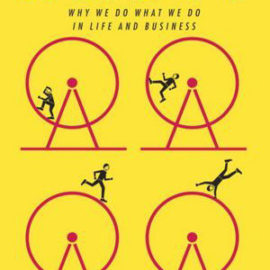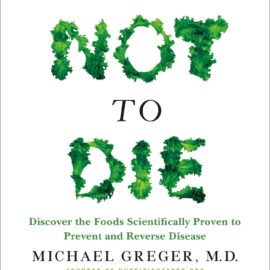Want to learn the ideas in Storytelling With Data better than ever? Read the world’s #1 book summary of Storytelling With Data by Cole Nussbaumer Knaflic here.
Read a brief 1-Page Summary or watch video summaries curated by our expert team. Note: this book guide is not affiliated with or endorsed by the publisher or author, and we always encourage you to purchase and read the full book.
Video Summaries of Storytelling With Data
We’ve scoured the Internet for the very best videos on Storytelling With Data, from high-quality videos summaries to interviews or commentary by Cole Nussbaumer Knaflic.
1-Page Summary of Storytelling With Data
Context Matters
When presenting information to an audience, make sure that you are clear and concise. Don’t show all of your research methods because the audience would rather know what you found than see how you got there. Establish three basics when preparing for any presentation:
“People” – If you know the audience well, it’s easier to communicate. You can tailor your presentation to their knowledge and needs.
“What” – When you are giving a presentation, make sure that the people in your audience know what they should do after hearing it. Don’t let them decide for themselves; you’re the expert and will present all of the data to them. Recognize differences between live and written presentations. A live presentation allows for questions and issues to be addressed while a written one requires that your audience interpret the information on their own if they have any questions or concerns about it. If you use one type of presentation for both purposes, figure out which kind is most appropriate and target your approach accordingly. Suit your tone to the audience as well as using data appropriately (to celebrate, inform or engage with) depending on how you want them to feel when reading it
“How” – You should collect data and organize it in a way that best tells the story you want to tell.
When you’re invited to speak at an event, ask your host or hostess for all the information you need. Make storyboards that track your presentation and ensure that you have a clear structure. Include enough information to present a “three-minute story” and state one simple sentence that summarizes your “Big Idea.”
The Right Visual
Different visuals tell different types of stories. The various visual styles you can choose among include simple text, tables, heatmaps, line graphs, slopegraphs, vertical bar charts and vertical stacked bar charts. People prefer the instant accessibility of graphs; they have to read tables but they can just look at graphs and understand them. While putting information in a table works when you compare values or use different measurements it distracts from the speaker during live presentations.
Avoid using pie charts, which are confusing to the audience because they’re not used to them. Instead of donut charts, use bar graphs or line graphs.
Eliminate Visual Clutter
It is important to eliminate unnecessary information in data presentations so that the audience can focus on what’s really important. For example, 3D lettering has no value and makes numbers harder to read because they distort the way numbers look. Eliminating all of these elements will make your presentation easier for people to understand and remember.
The Gestalt Principles of Visual Perception come from research in the early 1900s about how people simplify and make sense of the visual world around them. These principles are still valid today and explain how people group elements into meaningful groups.
Similarity – The items in a group are similar to each other.
“Enclosure” – Using boxes or circles to group things together is a good way to show groups of elements. “Closure” – When possible, people like seeing complete shapes and identifying them easily. For example, if part of the circle is missing, they will still identify it as a circle. This can be useful in some contexts but unnecessary in others, such as adding borders around graphs that don’t add any valuable information.
When two or more shapes overlap, people see them as a whole. This principle of continuity makes elements seem grouped together.
Even more than being close to each other, the relationship between two objects is stronger when they’re connected. When you connect dots on a graph, it emphasizes that there’s a tie between data points.